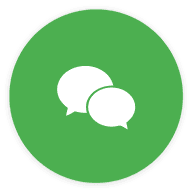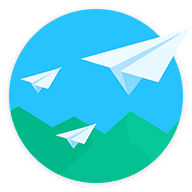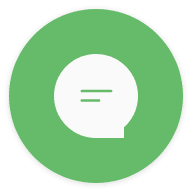Lua远程更新代码:
import "android.widget.TextView"
import "android.graphics.drawable.ColorDrawable"
import "android.graphics.Color"
import "android.widget.FrameLayout"
import "android.widget.ImageView"
import "java.io.FileOutputStream"
import "android.widget.LinearLayout"
import "java.io.File"
import "android.graphics.drawable.GradientDrawable"
import "androidx.appcompat.app.AlertDialog"
import "android.app.AlertDialog"
import "android.widget.ScrollView"
import "androidx.transition.Visibility"
import "android.opengl.Visibility"
import "android.transition.Visibility"
import "com.androlua.Http"
import "androidx.cardview.widget.CardView"
import "java.net.URL"
import "android.app.*"
import "android.os.*"
import "android.widget.*"
import "android.view.*"
import "android.graphics.drawable.ColorDrawable"
import "java.io.FileOutputStream"
import "com.androlua.Http"
import "java.io.File"
import "java.net.URL"
import "android.app.AlertDialog"
import "android.graphics.Typeface"
import "android.graphics.drawable.GradientDrawable"
import "android.graphics.Typeface"
import "java.net.URL"
import "com.androlua.Ticker"
import "android.app.AlertDialog"
import "android.widget.ScrollView"
import "android.widget.TextView"
import "android.widget.ImageView"
import "android.widget.FrameLayout"
import "android.widget.LinearLayout"
import "com.google.android.material.card.MaterialCardView"
import "com.androlua.Http"
import "android.content.Intent"
function 弹窗圆角(控件,背景色,上角度,下角度)
if not 上角度 then
上角度=25
end
if not 下角度 then
下角度=上角度
end
控件.setBackgroundDrawable(GradientDrawable()
.setShape(GradientDrawable.RECTANGLE)
.setColor(背景色)
.setCornerRadii({上角度,上角度,上角度,上角度,下角度,下角度,下角度,下角度}))
end
import "android.graphics.Typeface"
远程链接="更新网址"--远程链接
appinfo=this.getPackageManager().getApplicationInfo(this.getPackageName(),0)
程序名=this.getPackageManager().getApplicationLabel(appinfo)
packinfo=this.getPackageManager().getPackageInfo(this.getPackageName(),((32552732/2/2-8183)/10000-6-231)/9)
当前版本=tostring(packinfo.versionName)
Http.get(远程链接,nil,nil,nil,function(code,content)
if code==200 then
更新开关=content:match("更新开关【(.-)】")
最新版本=content:match("最新版本【(.-)】")
下载链接=content:match("更新链接【(.-)】")
文件名=content:match("文件名【(.-)】")
更新内容=content:match("更新内容【(.-)】")
蓝奏云链接=content:match("蓝奏云链接【(.-)】")
if 更新开关=="开" then
if 最新版本==当前版本 then
print("当前已是最新版本!")
else
弹窗=
{
FrameLayout,--帧布局
layout_width='fill',--宽度
{
LinearLayout,--线性布局
orientation='vertical',--方向
layout_width='fill',--宽度
{
LinearLayout,--线性布局
padding="6dp",--往内部元素的填充一定边距
layout_gravity='center';--重力
orientation='vertical',--方向
layout_width='70%w',--宽度
layout_height='wrap',--高度
background='#ffFFFFFF',--背景颜色或图片路径
{
LinearLayout,--线性布局
orientation='horizontal',--方向
layout_width='fill',--宽度
{
LinearLayout,--线性布局
gravity='left';--卡片重力
orientation='horizontal',--方向
layout_width='fill',--宽度
{
TextView;--文本控件
textColor='#98000000';--文字颜色
text='发现新版本:';--显示文字
textSize='15dp';--文字大小
layout_marginTop='10dp';--顶距
layout_marginLeft='5dp';--左距
Typeface=Typeface.DEFAULT_BOLD;--字体加粗
};
{
TextView;--文本控件
layout_marginlLeft='5dp';--右距
textColor='#85000000';--文字颜色
text=最新版本;--文本内容
layout_marginTop='10dp';--顶距
Typeface=Typeface.DEFAULT_BOLD;--字体加粗
};
};
};
{
LinearLayout,--线性布局
orientation='horizontal',--方向
layout_width='fill',--宽度
-- Visibility='invisible';--隐藏控件
};
{
LinearLayout,--线性布局
-- gravity='center';--重力
orientation='vertical',--方向
layout_width='fill',--宽度
{
ScrollView,--纵向滑动
layout_width='fill';--宽度
l截图和实际代码略有差异:

© 版权声明
本站收集的资源仅供内部学习研究软件设计思想和原理使用,学习研究后请自觉删除,请勿传播,因未及时删除所造成的任何后果责任自负。
如果用于其他用途,请购买正版支持作者,谢谢!若您认为「KKOK.CC」发布的内容若侵犯到您的权益,请联系站长邮箱:ezuw@qq.com 进行删除处理。
本站资源大多存储在云盘,如发现链接失效,请联系我们,我们会第一时间更新。相关文章
没有相关内容!

暂无评论...